Prodiags Gateway for External Systems
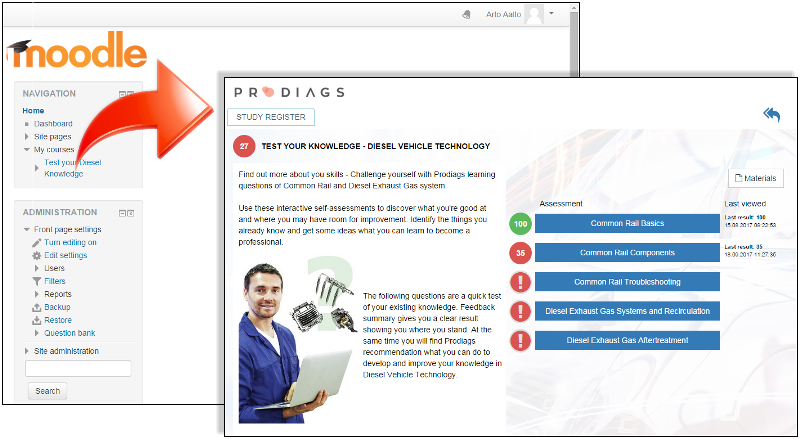
Prodiags Gateway is an extension based on the Learning Tools Interoperability (LTI) standard. It allows the student to access Prodiags Training Modules from an External System without separate login. The External System could be Moodle, for example.
Principle
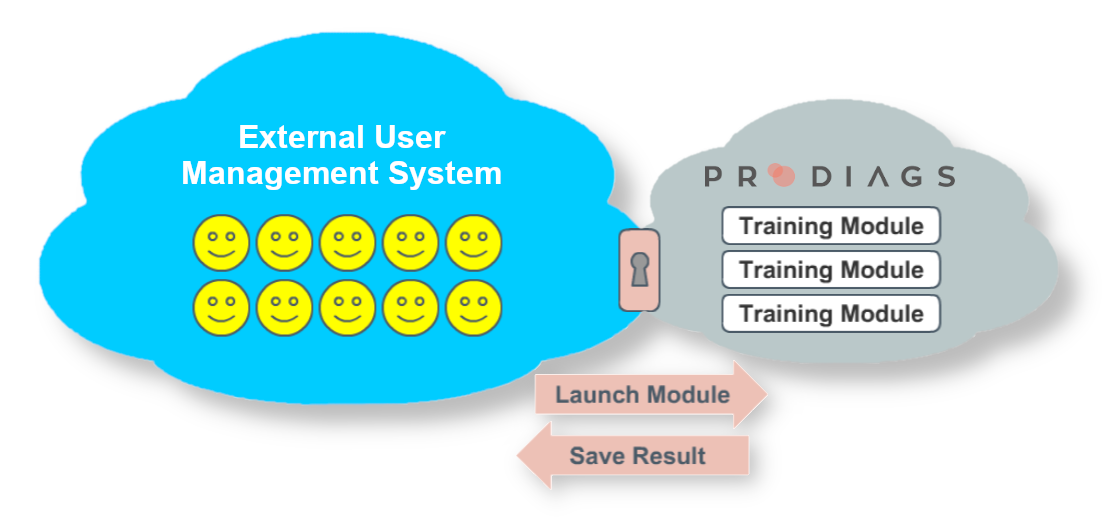
- When the user launches a Prodiags Module from the External System, The Gateway opens
the main view of the Module. A separate login is not necessary. - When the user closes the Module, the total result of the Module is sent to the
External System. - Each Prodiags Training Module is managed separately. Navigation between Modules is
disabled during Gateway use. - Result data is also stored in the Prodiags Training Environment. This ensures that
results are not lost if the user closes the browser before sending data to the External
System. If this happens, the data will be synchronized next session.
Example of using the module in Moodle
Requirements
-
- In an External System, users are identified by a personal email address.
- You have a Prodiags Training Environment and an Admin role.
- The External System that you use for user management is LTI 1.1 compatible.
- You have the necessary access to install the LTI module on your External System.
How to order?
The Prodiags Gateway API is implemented and customised in collaboration with the customer.
If you are interested, please contact us.
